Cloud Connect
Notice! This is available in the paid version only.
The next tab “Cloud Connect” of the Settings Page contains settings to connect to the data service (API).
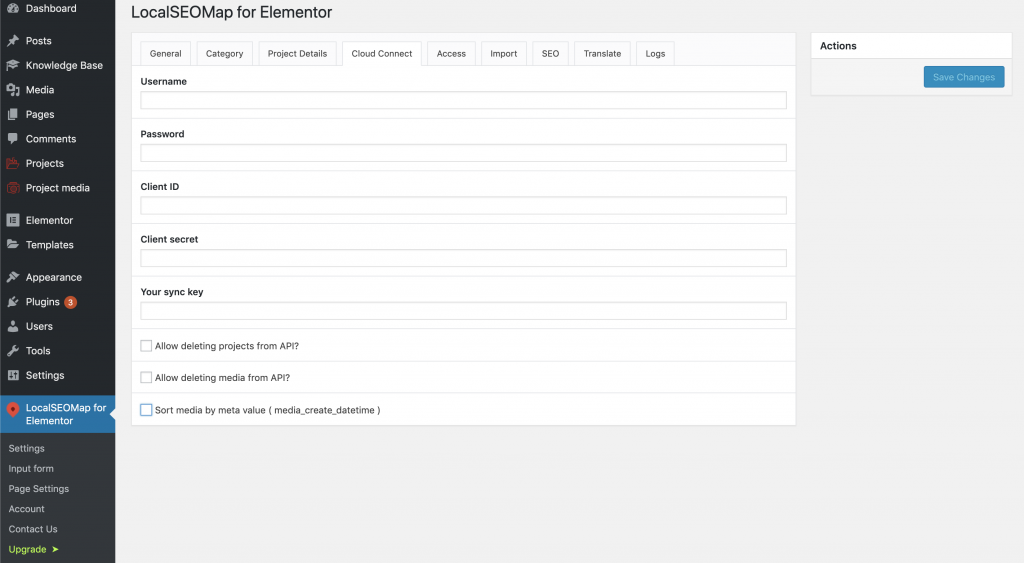
These settings are required for import data from API service, automatic update site data after editing API data. For example, if a new project was added or existing one modified, or deleted by the app, these changes would be automatically transferred to the site.
This tab contains the following options:
- Username
- Password
- Client ID
- Client secret
- Your sync key
- Allow deleting projects from API
- Allow deleting media from API
- Sort media by meta value (media_create_datetime)
