Import
Notice! This is available in the paid version only.
The next tab “Import” of the Settings Page contains settings to import data from service (API).
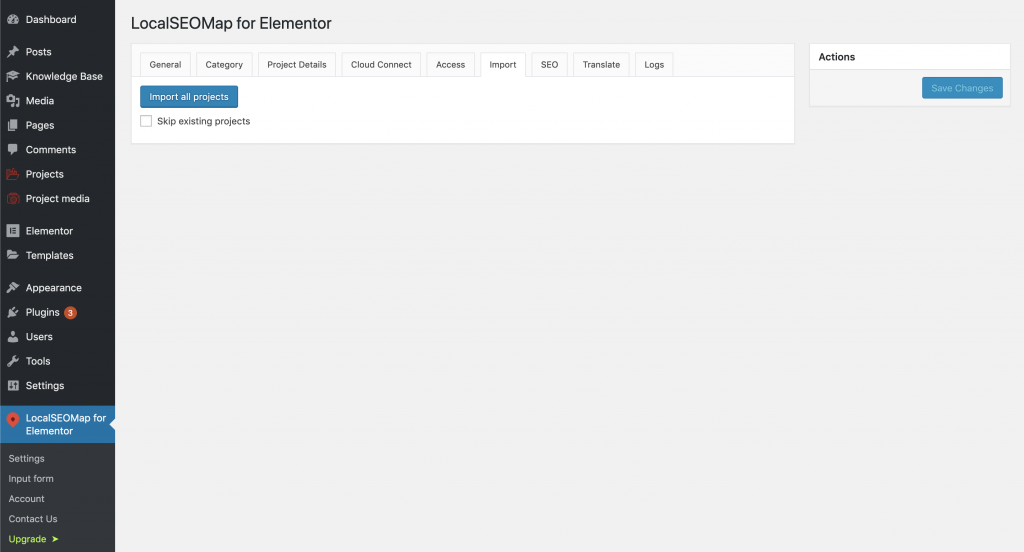
This tab contains the following options:
- Import all projects – This button allows you to import all data from API service to your site by one click. Please note, that this process may take several minutes. The duration of the import will depend on the speed of your internet connection and the information size to import.
Note: Cloud Connect options setup is required for work this option properly.
Important: If you encounter an error during the import process, you will see an error window. Please let us know about this and we will help you. - Skip existing projects – Enable this option before import all projects to skip already existing projects.
