Filter Widget
Filter Widget of LocalSEOMap provide your visitors with the opportunity to see filters upon their requests for more convenience.
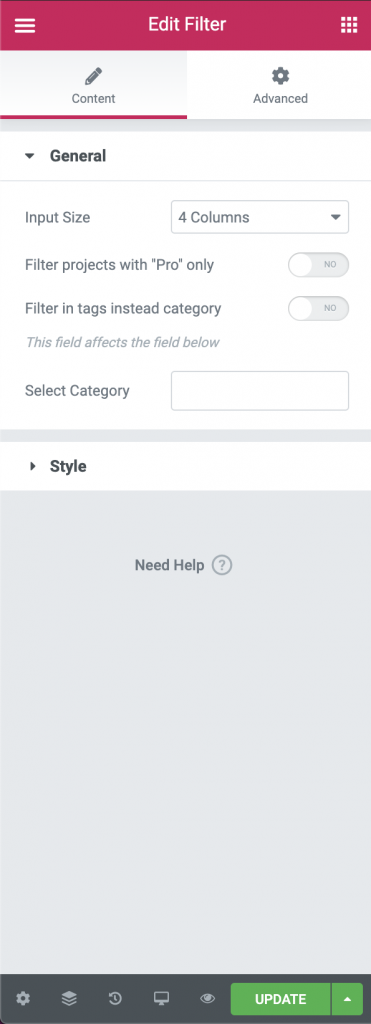
This widget contains the following options:
Content
General
- Input Size – Set in how many columns will be displayed filter. You can choose one of the following options: 1 Column, 2 Columns, 3 Columns, 4 Columns.
- Filter projects with Pro only – Enable to filter only Pro projects.
- Filter in tags instead category – Enable to filter projects by tags instead category.
- Select Category – Select the terms from which the widget will filter projects. This field allows multiple choices.
Style
- Input text color – Change the input text color of the filter. Select color with color picker.
- Input icons background – Change the input icons background color of the filter. Select background color with color picker.
- Button text color – Change the button text color of the filter. Select color with color picker.
- Button background color – Change the button background color of the filter. Select background color with color picker.
- Input typography – Define the filter input typography including font size, font family, font weight, text transform, font style, decoration, line height and letter spacing. Setup this options with typography control field.
- Button typography – Define the filter button typography including font size, font family, font weight, text transform, font style, decoration, line height and letter spacing. Setup this options with typography control field.
Advanced
Set the Advanced options that are applicable to this widget. Detail information about these settings possibilities you can find here.
